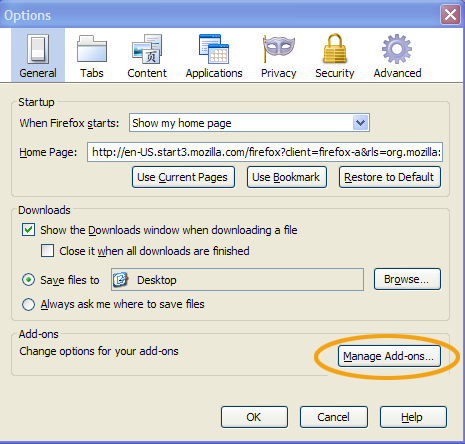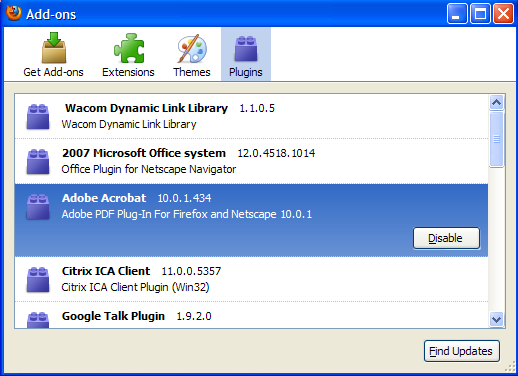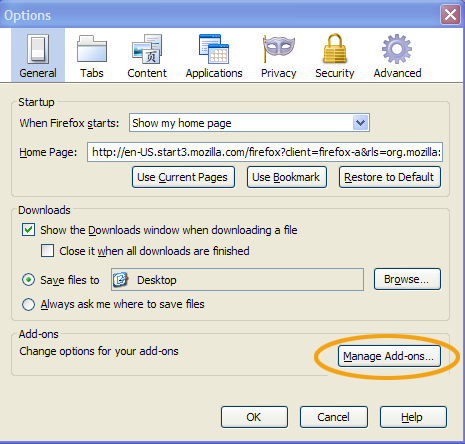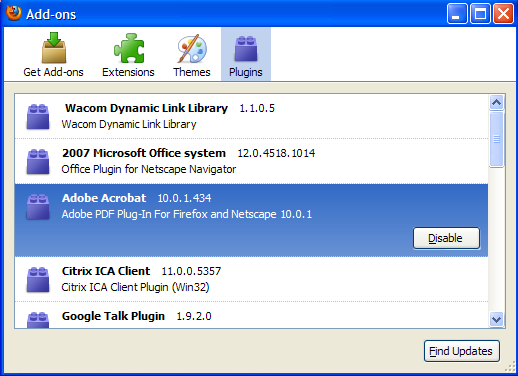Enabling Adobe Reader
Microsoft Internet Explorer
-
Click the "Tools" menu (IE7 users) or "Safety" (IE8 users).
-
Click "Manage Add-ons" to launch the browser plug-in management console.
Click the "Toolbars and Extensions" button located on the left panel.
You should see the add-ons your browser uses on the right panel.
-
Scroll down the right panel and click "Adobe PDF Link Helper" under "Adobe Systems, Incorporated."
Click "Enable" to activate this browser add-on. Close and restart Internet Explorer.
-
Open Adobe Reader, go to Edit/Preferences/Internet. Check to make sure “Display PDF in browser” is checked. If not, check it. If neither of these solutions work, please contact your corporate representative.
Mozilla Firefox
-
Select Tools > Options > General (tab) > Manage Add-ons.
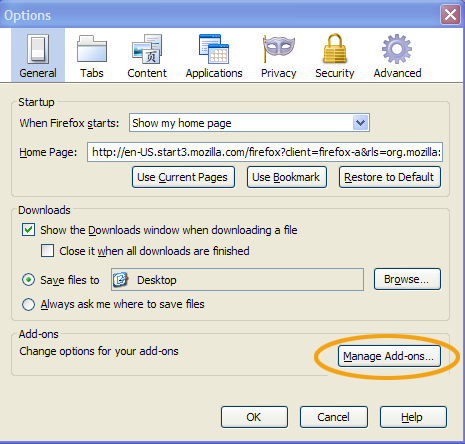
-
Click the Plug-ins tab.
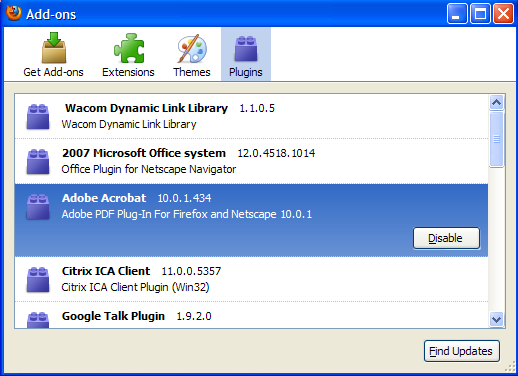
-
Find and select Acrobat or Adobe Reader.
-
Make sure Enabled is selected.